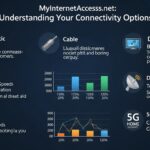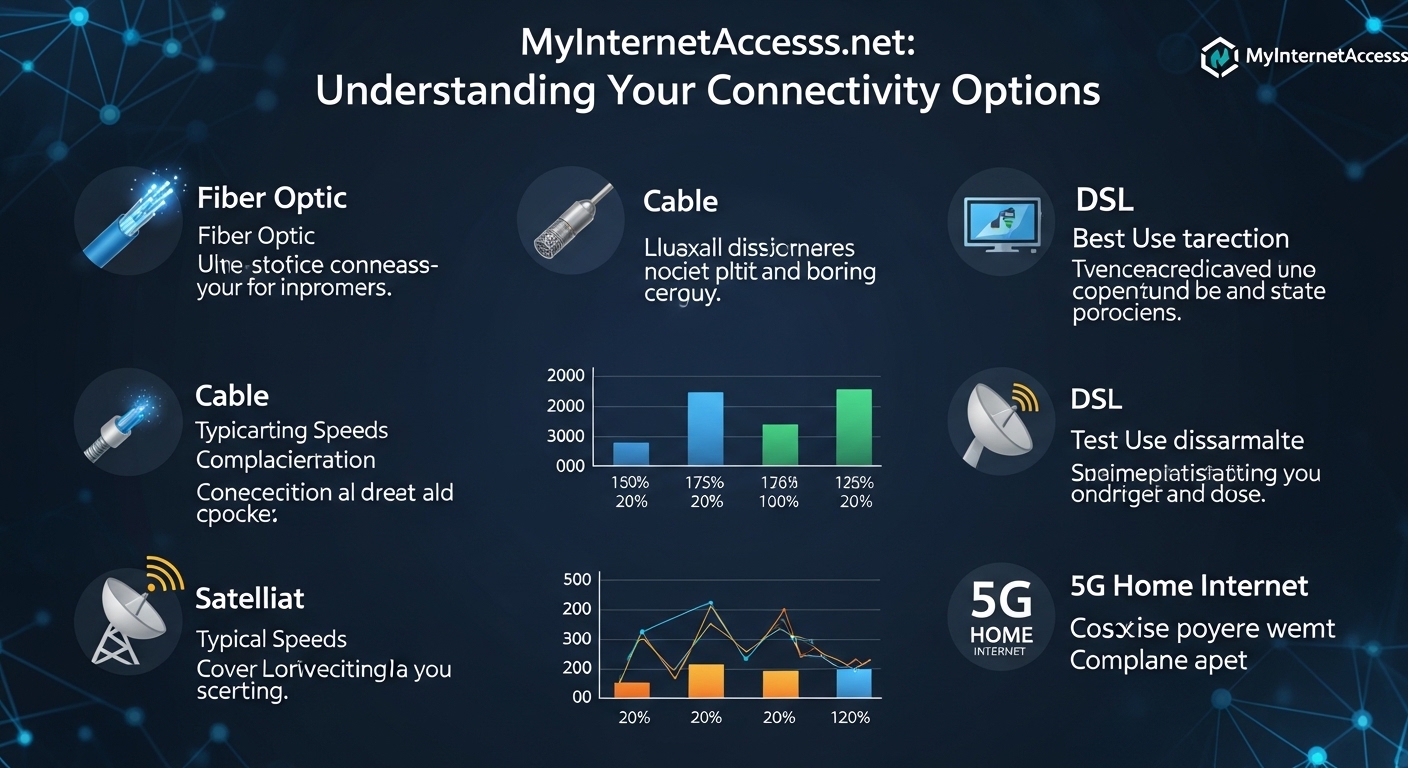Without a doubt, one of the most important phases in the software development process is testing. Testing confirms that the final version of the software does what it is supposed to do, as well as providing a good overall user experience.
However, not all testing is equally useful in this objective; it is usually very clear when tests find and fix significant bugs, and other tests just take a lot of time and produce very little value. For this reason, it is critically important to effectively plan tests, not just for effective bug finding, but for efficient bug finding. With the rise of AI in software testing, the testing process is changing, but careful and thoughtful planning is still very important to obtaining coverage and efficiency.
In this blog, we are going to explore the way to break down the steps to plan effective tests, the vision of comprehensive coverage with testing, and the goal of balancing efficiency with thoroughness. It does not matter if you are new to testing or you have been testing for years; you can improve testing by developing better test plans and providing better quality software.
The Importance of Test Planning
What is Test Planning?
Test planning is the process of choosing what to test, how to test, when to test, and who will be testing. Test planning is not simply about test case writing; it is about planning, prioritizing and ensuring all critical areas are adequately tested without duplication of effort or wastage of technology.
Advantages of a sound Test Plan
- More coverage: You test more of the system, especially the critical ones.
- More effective use of resources: You do not duplicate testing efforts or do unnecessary tests.
- Faster release cycles: Testing may proceed more smoothly and quickly with a well-thought-out plan.
- Fewer bugs in production: You catch the bugs sooner if you are testing smarter.
Essential Objectives in Test Planning
For achieving adequate coverage and effectiveness, your test plan should have these objectives in mind.
- Cover All Key Functionalities
- Find Critical Bugs Early
- Avoid Redundant or Low-Value Tests
- Make Testing Repeatable and Scalable
- Ensure Clear Reporting and Traceability
Now let’s go into a bit more detail to understand each.
Good Coverage of all Key Functionality
Understand the Requirements Clearly
Before writing a test, it is critical to understand what the software was designed to do. You should consider the following documents.
- Business requirements
- User stories or use cases
- Functional specifications
- Design documents
Traceability of Requirements
Create a tracking grid to link each test case to a specific requirement. This prevents any requirement from going untested.
Use Testing Techniques
There are several proven techniques to assist coverage.
- Equivalence Partitioning: It is the process of grouping inputs that would behave similarly.
- Boundary Value Analysis: Testing edge conditions. Bugs will often straddle the boundary.
- Decision Tables: Use for systems when different inputs provide different responses.
- State Transition Testing: When the application has state transitions (login screens).
- Use Case Testing: From the perspective of how actual users will use the system.
The above methods will help you build better test cases without having to create hundreds of arbitrary cases.
Identify Critical Bugs Early
Risk-Based Testing
Not all areas of the system are equally valuable. Put greater effort into testing the following areas:
- Complex features
- New Features/Updated areas
- Features dealing with sensitive data
- Features that have previously broken
- High-traffic parts
Determine your risks, and test accordingly. For example, the test cases around payment processing will most likely be larger and have more depth than a background theme selector.
Shift Left Testing
“Starting testing early in the development cycle is known as “Shift Left.” It includes:
- The requirements for testability
- Test cases while the developing is still in progress
- Run your unit testing and static code analysis before your full builds.
- It is cheaper and quicker to fix bugs found earlier than later.
Avoid Redundant or Low-Value Tests
Prioritize
Prioritization matters because it saves time in the future. Test every test case with a focus on the following:
- Critical: Must run on every build
- High: Covers the major features
- Medium or Low: Helpful but this test is not always necessary
Don’t run everything all the time if you don’t have the need; only run what is most valuable and suitable for the current stage of development.
Eliminate Duplicate Test Cases
Duplicate test cases are time-consuming. Always first check whether a test case already exists before creating a new one. Maintain a well-structured test case repository.
Make Testing Repeatable and Scalable.
Automate Wherever Possible
When you automate tests, you gain speed, consistency, and scale. Automate smoke tests, regression testing, API tests, and unit tests..
If you test with AI, there are tools that can automate the creation of test cases by analyzing the application or user behavior. It is also worth mentioning that AI can help optimize which tests to run based on results from previous test cases.
Use Continuous Integration (CI)
Set up automated tests to run automatically any time new code is checked in. This practice makes it easy to catch bugs quickly and prevents automated tests from being missed.
Use Modular Test Design
Break your tests into modular components that can be reused. For example, login steps can be reused in several other test cases. This approach alone will save you and your team’s effort and streamline your test suite.
Ensure Clear Reporting and Traceability
Track Test Results Clearly
Make Sure Test Results are Tracked Clearly You will want to utilize tools that track things like what tests passed and failed and when they were run, which environment they ran in, and which bugs were found Clear reporting will help developers fix issues faster.
Link Tests to Requirements and Defects
You should always link your test cases to your relevant requirement and any defects found. This allows you to track how well your system is covered and where the most instability exists.
Planning for Different Testing Types
To cover software fully, you need to plan for different types of testing. Each type looks at a different risk or area.
You can use platforms such as LambdaTest, an AI-native test execution platform, to automate cross-browser testing across multiple environments.
It allows you to run tests in parallel on a scalable cloud infrastructure, enhancing both speed and efficiency. LambdaTest seamlessly integrates with your CI/CD pipeline for continuous testing. Leveraging AI helps you identify issues faster and optimize your testing process.
Functional Testing
- It confirms that the system performs as intended.
- Contains unit, integration, system and acceptance testing
Non-functional Testing
- Covers performance, security, usability, compatibility, etc.
These may need some special tools and planning but are critical in ensuring users smooth experiences.
Exploratory Testing
This is an unscripted test that allows the tester to freely explore the system and is often the source of issues that scripted testing would not uncover. Be sure to allocate some time for exploratory testing in your test plan, and do not leave it to chance.
Regression Testing
This is running tests to ensure previously existing features still work after introducing new developments to the system.
Planning for the Other Environments
Testing in different environments is important, whether it be in different operating systems, browsers or mobile devices; languages or locations; screen sizes or accessibility tools, to ensure your app is working for all potential users.
Measuring Coverage and Efficiency
How do you know if your plan is working? Track these metrics:
Coverage
How much of the system is covered by tests? You can measure:
- Requirement coverage,
- Code coverage (by unit tests),
- UI path coverage.
In general, high coverage means fewer surprises in production.
Defect Detection Rate
How many defects are identified by your tests before releasing the software? A higher defect detection rate is better early in the cycle.
Execution Time
Are your tests taking an excessive amount of time to run? Can you run them in parallel or skip some tests in the initial runs?
Flaky Test Rate
Tests that randomly fail due to environmental issues are a major concern. Keeping this rate as low as possible is always good for ensuring reliability.
Automation Ratio
How many of your tests are automated? Higher degrees of automation usually lead to fast, repeatable results.
Tips for Efficient and Effective Testing
- Start Early with Planning: Don’t wait until the development is finished
- Involve Everyone on the Team: QA, developers, testers should be involved
- Updated Test Cases: As the requirements evolve, your test should follow
- Keep it Lean: Regularly (at least quarterly) remove unnecessary or old tests
- Use AI and automation wisely: let the AI sort through the mundane and allow you to focus on the thinking and smart testing.
Conclusion
Planning your tests for as much coverage and efficiency as possible is not just a matter of writing more tests — it is a matter of writing the right tests and running them at the right time. Through risk-based testing, appropriate automation, better modern industry practices using AI tools, and attention to what really counts, your testing can be an asset to quality and speed.
With the growing complexity of software systems and user expectations, planning your tests eliminates the confusion of wasting time with bad testing. Irrespective of whether you are building an application for a local start-up or a system for a global company, great testing starts with a great plan.
It will take time now, so set your tests, but in the end, your test planning will save you time, money, and stress — and make your software better.