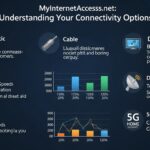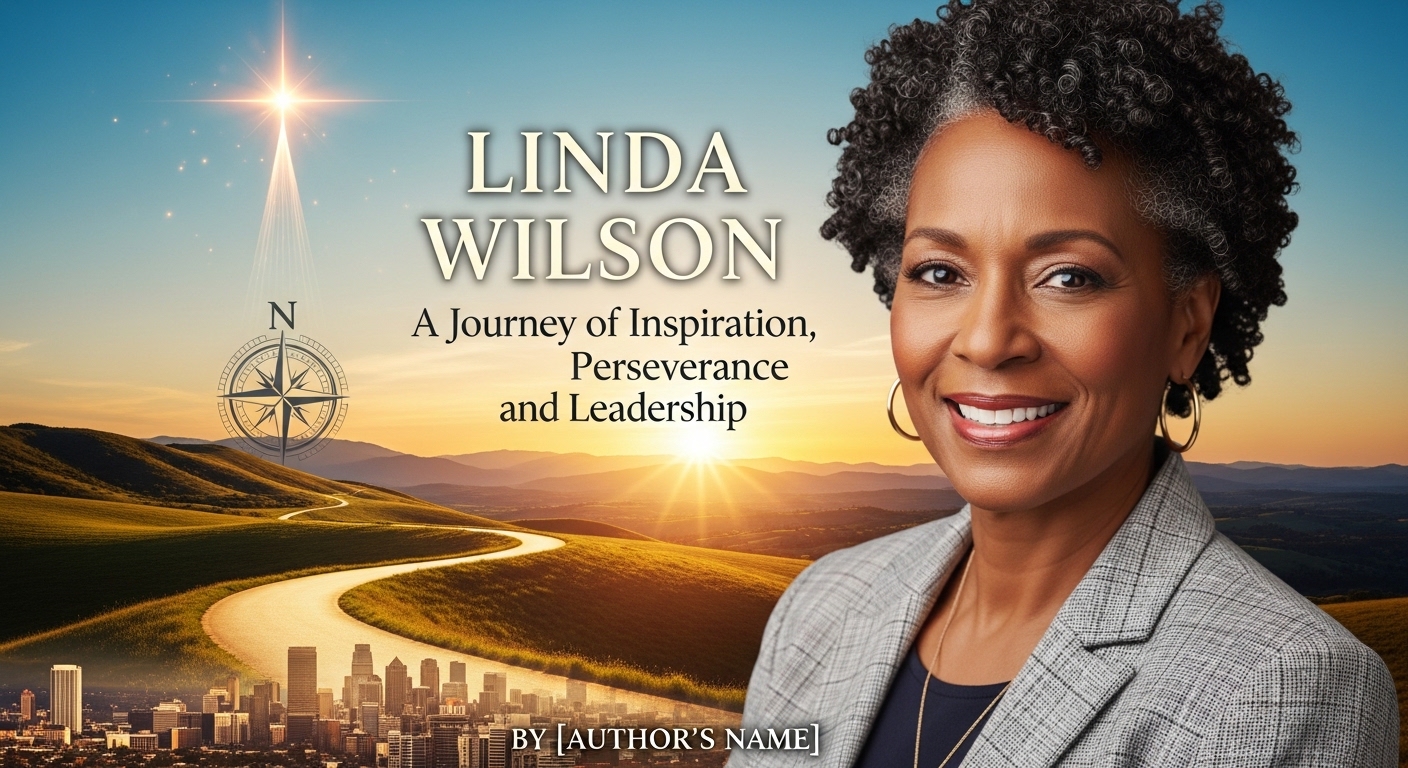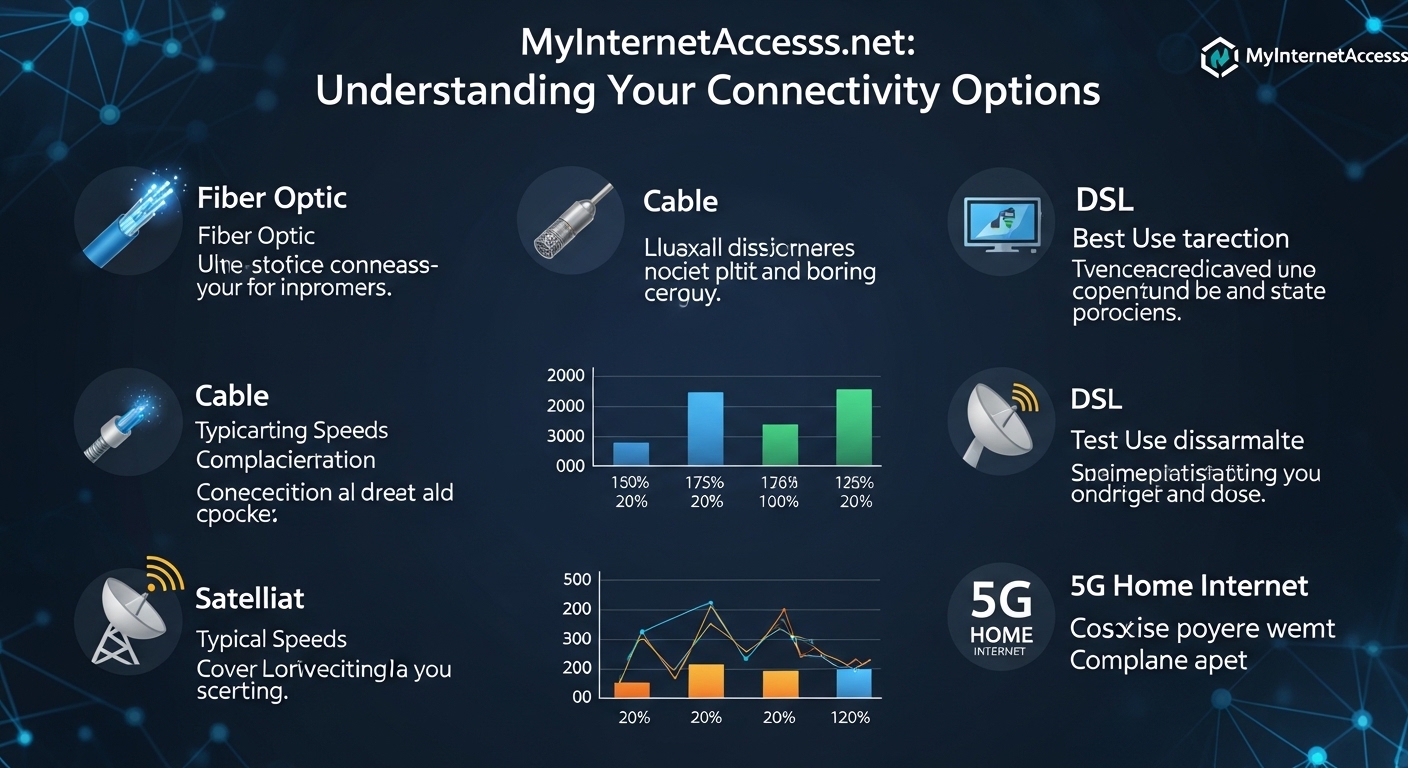Do you love capturing adorable moments of your pets? Whether it’s your cat doing a funny jump or your dog tilting its head in confusion, pet videos always grab attention online. But making them go viral? That takes more than just cute footage. With CapCut’s AI Video Generator, you can turn ordinary pet clips into trending content with just a few clicks—no editing experience needed.
In this blog, we’ll explain why CapCut is a great choice for pet videos, how to use its AI tools, and tips for making your videos stand out on TikTok, Instagram, or YouTube.
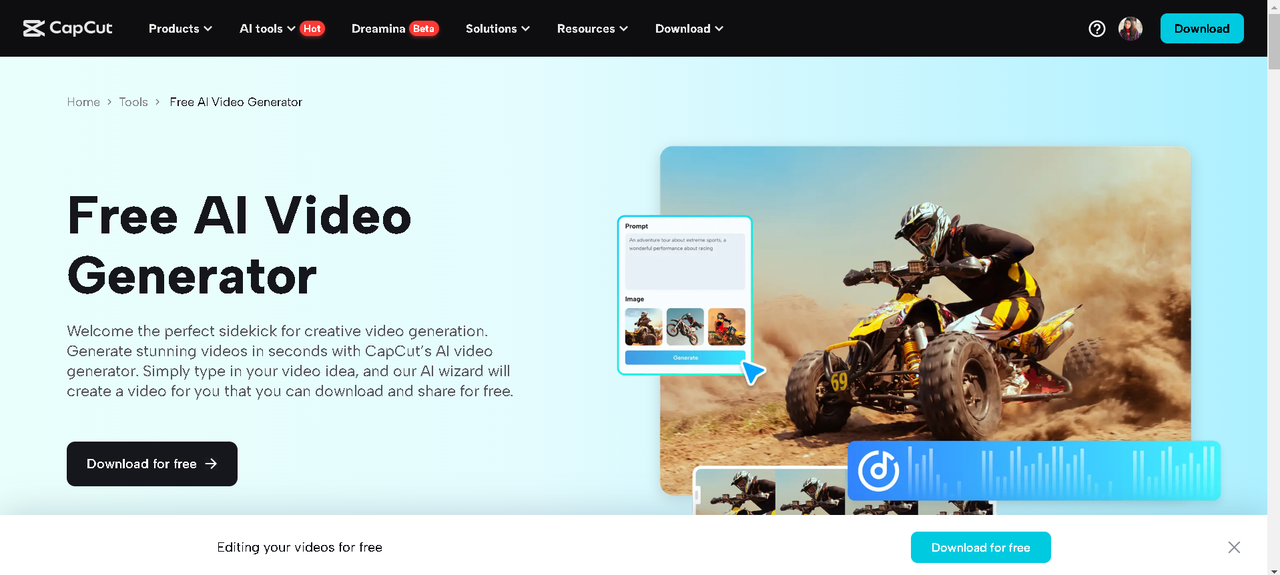
Why Use CapCut for Pet Videos?
Editing pet videos can be time-consuming, especially if you want to add effects, text, or sync with trending audio. Thanks to its smart features and beginner-friendly layout, CapCut makes everything easier.
Here’s why pet lovers are turning to CapCut Desktop Video Editor:
1. AI Video Generator Does the Work for You
You upload your pet clips and pick a style or theme, and CapCut AI Video Generator automatically edits the video for you. It trims, adds transitions, text to speech syncs music, and even inserts captions—all using AI.
2. Perfect for Social Media Trends
Want to hop on a popular sound or video trend? CapCut provides ready-made templates and trending effects that fit right in with what’s viral online.
3. Easy-to-Use, Even If You’re a Beginner
You don’t need editing skills. CapCut’s drag-and-drop editor, filters, text tools, and sound effects are all super intuitive. It’s made for everyday users, not just pros.
Step-by-Step: Create a Viral Pet Video with CapCut AI
Ready to start? Follow these three simple steps to create a fun, engaging video of your pet using CapCut’s AI Video Generator.
Step 1: Upload Your Pet Clips
Open CapCut Desktop or use the online editor. Click “Create New Project” and upload the videos or photos of your pet. You can add multiple clips for a montage. Use high-quality footage with your pet’s face visible. This helps the AI focus on the subject and improves editing results.

Step 2: Edit your video
Now it’s time to bring your video to life! Personalize every detail to match your vibe and capture your audience’s attention. Here’s how you can make your video truly pop:
-
Add a Catchy Title – Start strong with a bold title. You can place it at the beginning or overlay it creatively throughout your video.
-
Customize Fonts & Colors – Express your style by choosing playful fonts, adjusting text size, and using vibrant color schemes to match your theme.
-
Drop in Emojis – Emojis instantly add personality! Use them to emphasize emotions, reactions, or just for fun.
-
Try the Voice Changer – Give your voiceover a hilarious twist using the “Voice Changer” feature—perfect for comedy, storytelling, or animated vibes.
-
Add Stickers & Sparkles – Click “Stickers” to explore animated icons, sparkles, and effects that highlight key moments or just make things extra cute.
-
Enhance with Music & Sound Effects – Tap “Audio” to browse CapCut’s massive audio library. Layer in trending sounds, background tracks, or quirky sound effects to set the perfect mood.
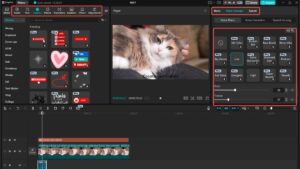
Step 3: Add the Finishing Touches
When you’re happy with the final video, click “Export” to export it and share it directly to TikTok or YouTube Shorts—all from inside CapCut.
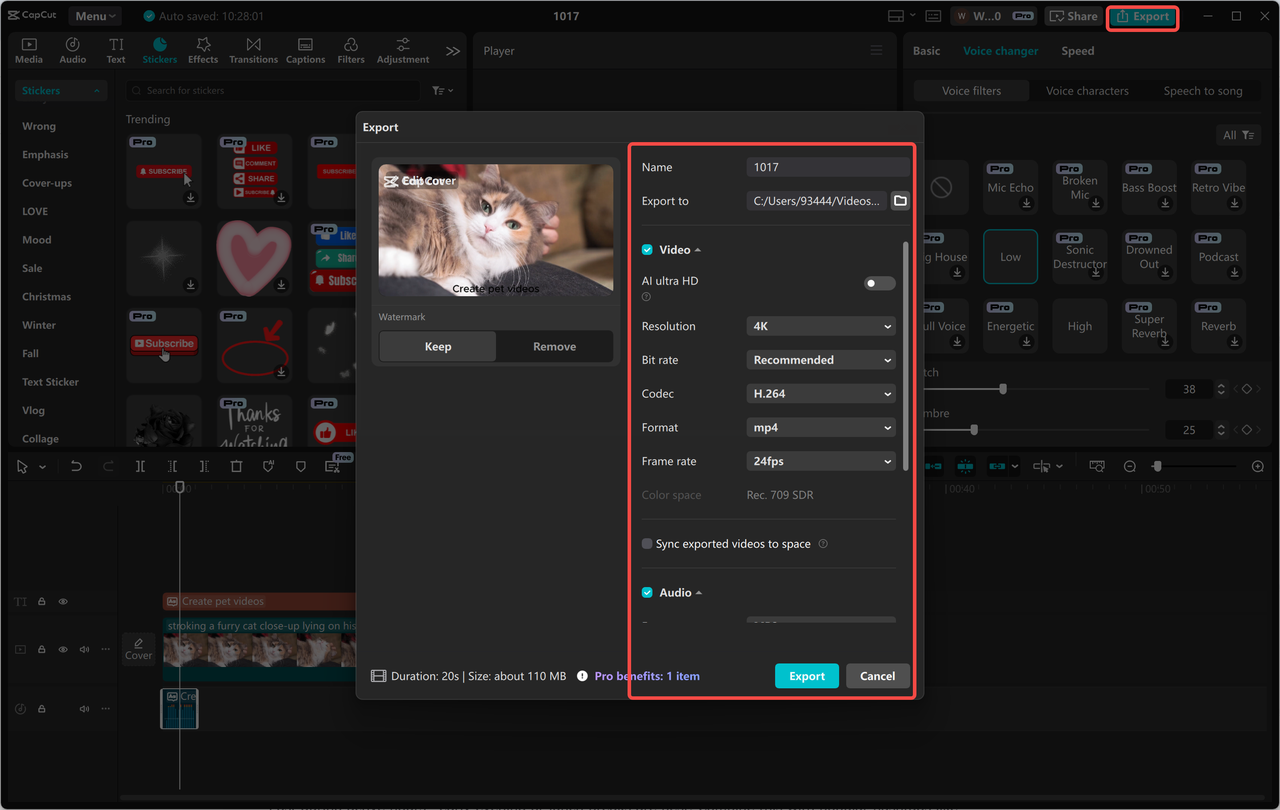
Tips to Make Your Pet Video Go Viral
The CapCut AI tool is powerful, but going viral still needs a few creative touches. Here are some tips to get more views, likes, and shares:
-
Show Unique Pet Moments
Capture things people don’t usually see. Maybe your cat reacts to a banana, or your dog dances when it hears music. Unique behaviors catch attention.
-
Keep It Short and Sweet
Short videos (10–30 seconds) work best for platforms like TikTok. CapCut helps you trim down to the most fun parts.
-
Use Trending Sounds
Trending audio increases your video’s chance of showing up on more people’s feeds. Use CapCut’s AI Video Generator to pick music that matches the tone of your video.
-
Add a Funny Voiceover
Use CapCut’s Text-to-Speech feature to give your pet a personality. Let your cat complain about the food, or your dog narrate its walk. These voiceovers often go viral.
-
Post at the Right Time
Post during active hours—early evening or lunch breaks are best. Combine this with popular hashtags like #petsoftiktok, #funnyanimals, or #cutepets.
Advanced Tools for Pet Creators
If you want to get even more creative, CapCut offers some extra features to level up your videos:
-
Voice Changer: Turn your voice into a cartoon or robot version. Use this to match your pet’s energy!
-
Auto Subtitles: Help viewers understand what’s happening—even without sound.
-
Filters and Effects: Match the mood of your video with fun visuals.
Conclusion
Creating viral pet videos doesn’t have to be hard—or time-consuming. With CapCut’s AI Video Generator, you can focus on filming your furry friend while the app does the editing magic for you. Whether you’re showing off your dog’s tricks or capturing your cat’s sass, CapCut gives you everything you need to make your content stand out online.
So next time your pet does something adorable, record it, open CapCut, and let AI turn it into a share-worthy moment. Your pet could be the next internet star!