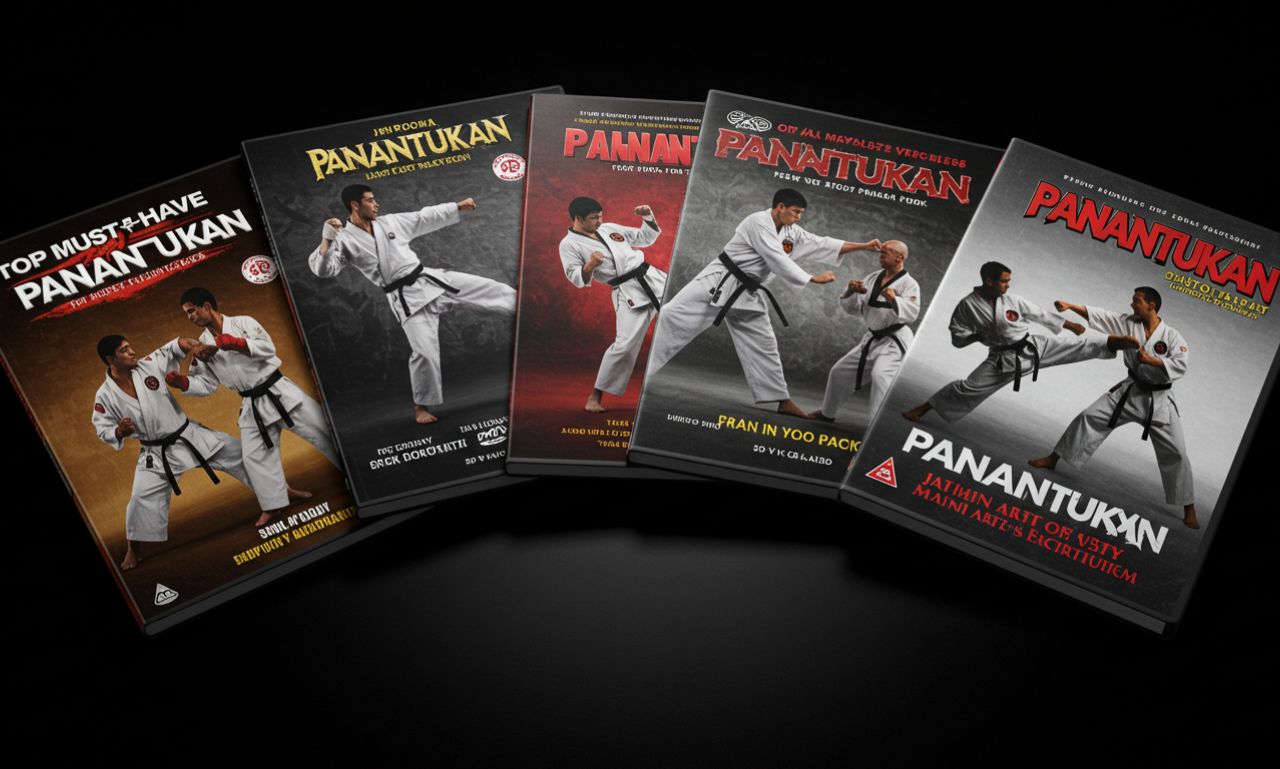Have you ever wished you could clone your voice and use it anytime — without speaking a word? Thanks to AI voice cloning, that’s now possible. Whether you want to create audiobooks, voiceovers, or just preserve your voice, AI makes it easy, fast, and fun. In this article, you’ll also learn how it works, what it’s great for, and where it still has limits.

How Voice Cloning Works
AI voice cloning is mainly powered by two big ideas: voiceprint extraction and neural network training. When you upload a voice sample, the system breaks it down into small sound patterns — this is your “voiceprint,” kind of like a fingerprint for your voice.
Then, AI tools like Tacotron, VITS, or MiniMax step in. These tools train deep learning models to understand the rhythm, pitch, and tone of how you talk. Once the training is done, you can type any text, and the system will speak it back in your voice. This is what’s known as text to speech (TTS).
Let’s get practical. Here’s how to clone your voice using MiniMax.
Voice Cloning in 3 Easy Steps
Step 1: Import Voice Sample
Start by uploading a clean voice recording. The clip should be between 10–60 seconds long, no bigger than 20MB. Make sure you record in a quiet place — no background noise, echo, or other people talking. This helps the AI learn your voice clearly.
Tip: You can use noise reduction, but keep in mind that it might remove some of your voice details. Choose the clearest part of your audio.
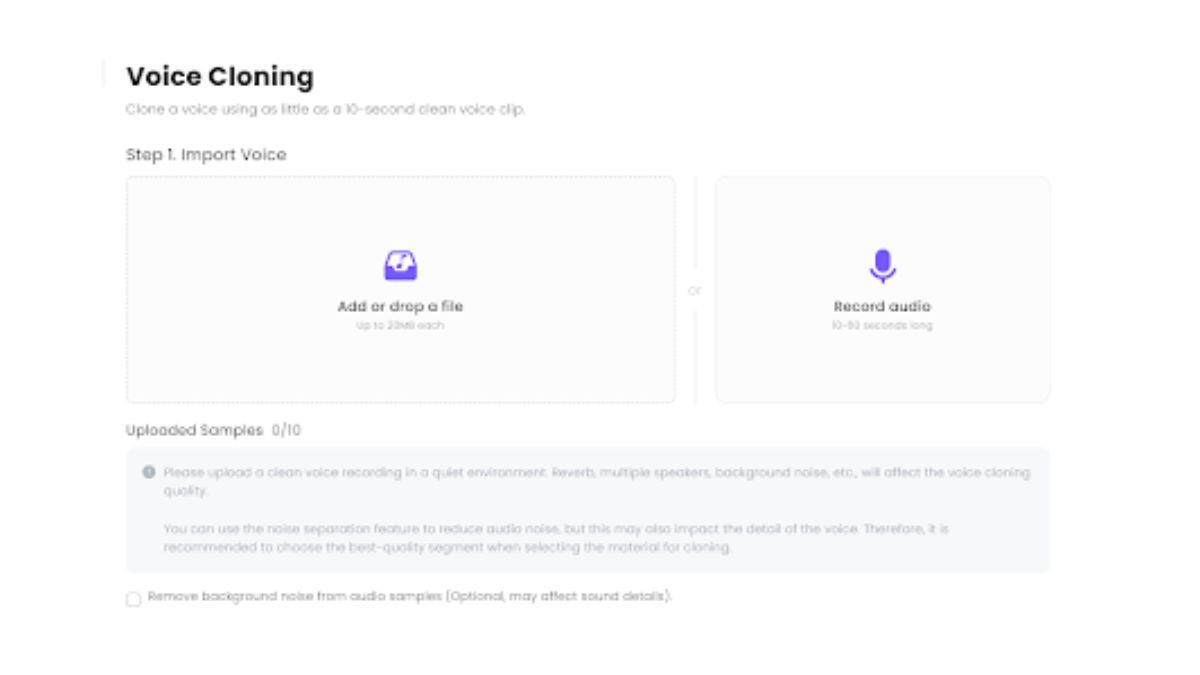 Step 2: Name Your Voice
Step 2: Name Your Voice
Once uploaded, give your voice a name. You can use up to 30 characters. Naming it makes it easier to find and manage later, especially if you’re cloning more than one voice.
Step 3: Select the Language
Pick the same language you used in your recording. Matching the language helps the model produce more accurate and natural-sounding speech.
How MiniMax Cloning Works Behind the Scenes
The fast cloning feature in MiniMax is also easy to use for developers or tech teams. Here’s the basic flow:
- Upload your voice file using the File interface. You’ll get a file ID.
- Use the file ID with a custom voice ID and call the fast cloning API.
- To generate speech with your cloned voice, use MiniMax’s T2A v2 or T2A Large v2 speech generation APIs.
- In short: upload → assign ID → generate speech. That’s it.
Why Clone Your Voice?
Voice cloning isn’t just cool—it’s useful.
- Save Time: Type instead of talk. No need to re-record long audio.
- Create Anywhere: Work from noisy places without a mic.
- Protect Your Voice: Use your AI clone if you lose your voice.
- Personal Projects: Narrate books, videos, or messages in your own voice.
Some people even use cloned voices for podcasting or YouTube channels. It’s a game-changer for creators and professionals.
Limitations of AI Voice Cloning
Of course, voice cloning isn’t perfect. There are a few things to watch for:
- Data Matters: The better your training audio, the better your voice clone. For high-quality results, longer audio (1–2 hours) gives the AI more to learn from.
- Emotion Is Tricky: AI struggles with emotion. If your voice sounds flat, it’s because the training audio lacked energy or personality. To fix that, make sure your original recording sounds lively and natural.
- Recording Quality: Too much echo or background noise will hurt the final result. Keep it clean and simple.
Tips to Improve Your Cloned Voice
Want to make your cloned voice sound more real and expressive? Here are some quick tips:
- Use expressive speech: Talk like you’re speaking to someone, not reading a script.
- Match the tone: If you want a fun or serious voice, your training audio should reflect that.
- Avoid noise: Background music or sounds will confuse the AI.
If your first try doesn’t sound great, don’t worry — you can always delete and try again with better audio.
Wrapping Up
AI voice cloning is moving fast. Tools show us how easy it is to copy a voice and use it across languages and platforms. But with that power comes responsibility. As the tech grows, we need to think carefully about how we use it — and how we protect people’s voices.
Imagine a future where your digital voice can talk for you, in any language, on any platform. It’s not science fiction anymore. The question is: what would you say?